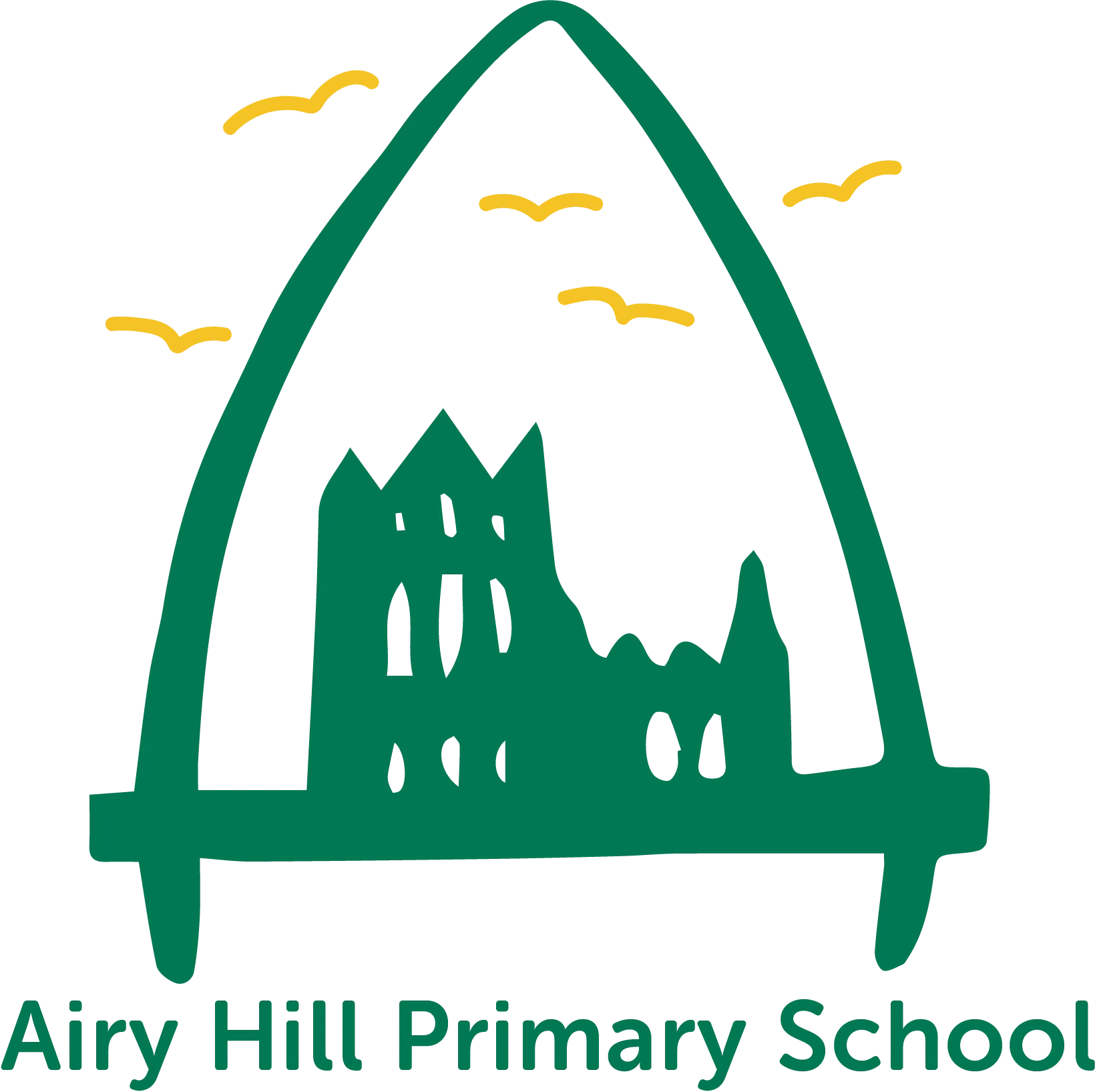My Child at School (MCAS)
My Child At School (MCAS) is our main method of communication with parents and carers. You can access ‘My Child at School’ via the desktop site www.mychildatschool.com or the ‘MCAS’ app which can be downloaded free from the ‘App store’ or ‘Google Play’ store. If you do not already have login details for My Child at School, please telephone the school office to have them provided.
Please click on the following links to help you get the most out of MCAS:
‘My Child at School’ or ‘MCAS’ provides the following:
Announcements
Announcements are used to communicate messages to all parents or parents of a certain class. E.g. ‘Year 5 children will need their swimming kits tomorrow’
This is also how we will share the weekly newsletter and other letters with you.
Attendance
You can view your child’s attendance record and details
Dinner Money
You can view the record of school dinners, dinner money balance and make online payments as required.
School Shop
You can buy school uniform items and pay online for School Trips via the School Shop.
Parents’ Evening
Bookings will be made for parents evening through MCAS.
Update contact details
You will be able to update your contact details directly.
Contact school
You will be able to send messages directly to school – please note that this is monitored by the school administrative staff between the hours of 8am and 3:30pm only.
Please note that if you have more than one child at Airy Hill, you can access information for all your children with one login.
We have an excellent school Facebook page which can be accessed at https://www.facebook.com/Airyhillprimaryschool/ . We use this page to share lots of information about children’s learning, enrichment activities and to give last minute reminders to parents. The page is open so you do not have to be a Facebook member to view this.